in this video i will show you how to fully bypass any ios device with iOS 13.3.3 like normal phone you can use iCloud account in bypassed device sync with itune do anything but cellular not working watch complete video very easy method very good work team sonick14 all credit goes to apple and team sonick for download iosv13.3 icloud package link click on this Link
Oct 03, 2019 Want to downgrade from iOS 13 or ipadOS 13 (or 13.1, 13.1.1, 13.1.2) and revert back to iOS 12.4.1 on an iPhone or iPad? If you want to downgrade and remove iOS 13 or iPadOS 13 from an iPhone, iPad, or iPod touch, you can do so but you must have.
Thanks to @SoNiCk14 we now have a FULL BYPASS for iOS 13.3 with everything working absolutely perfect, including the lock screen and home button!! This method supports ALL versions that are supported by checkra1n on iPhone 6s – X ALL downloads:

Sonick icloud bypass Activation iOS 13
Serial Registration: sonick14.tech/newbypass.html Follow the @SoNiCk14 instruction from the download file, great work for discovering and developing this method. I created a video tutorial in English so everyone can understand how to use it. I personally like to keep things free whenever possible, but Sonick totally has the right to make it paid if he wants to, that is his decision not mine. I think its a very, very reasonable price for such an awesome bypass. It could easily cost $50 or more so consider yourself lucky that its such a low price.
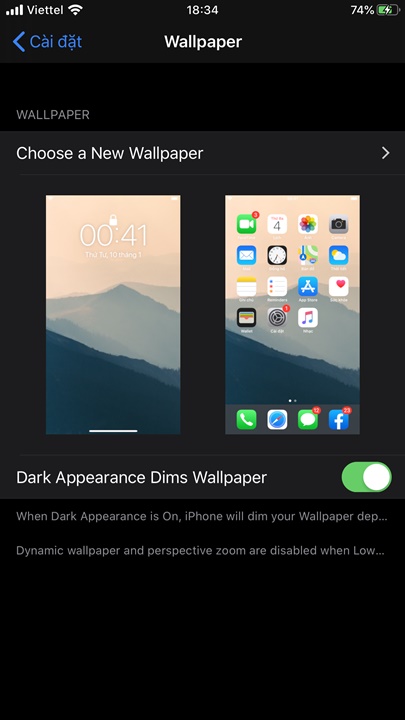
3utools Reddit Ios 13 1

More:
Today I’m going to show you how to bypass MDM locks on iOS 13 using two methods full working. This first method also works on older versions of iOS and should work on later versions as well of the IOS13. This is a new iOS13 bug currently working on MDM locked by MDM.
TWO FREE METHODS BYPASS MDM IOS13
The first method remove MDM Ipad and Iphone iOS12 and iOS13
First up we just have to download a free tool 3utools only for windows, it’s an iTunes replacement software basically this replaces all the functions of iTunes and it even includes all the drivers you need.
3utools Reddit Ios 13 Update
Once the software downloads and install take your iPad and connect it to the computer via the USB cable. You can restore using 3utools but you don’t need it. once you’ve got the iPad connected up to the computer open 3utoolssoftware and wait for it to load once the software has finished reading the iPad. Now go to toolbox using the tab in the top of the window then and click the icon that says skip setup.
Once you click this the iPad will reboot and you’ll see the welcome screen was completely bypassed the requirement for MDM on the setup process it doesn’t remove the MDM profile. So every time you restore the iPad reset it do anything like that it brings the MDM back.
Rebooting the iPad or turning it off and back on again doesn’t bring the MDM screen back. it’s only when you erase the iPad or iPhone.
Alternative Method for iOS13 to Bypass MDM lock screen
IOS13 Bug
The second method is a very old iOS bug that is still on the iOS13 activation screen. This method works on iOS11 IOS12 and iOS13. First get a sim card with working 4g, go for activation iPhone screen until MDM screen without putting passcode, go back repeat this 4 times, and finally put sim card and activate your iphone or ipad. Follow the video for details.
More: